2020
 Today, local business often means global business and interacting with global clients and vendors means that varied times zones come into play. Even for the most international business savvy among us, interacting with contacts in multiple time zones can be confusing. In my case, translating from French to English for clients across the globe, I often work with people in Central European Time, US Eastern Time, US Pacific Time, US Mountain Time, US Central Time and Alaska Time, but have also had cause to work with Australian Central Time, Japan Standard Time and more.
Today, local business often means global business and interacting with global clients and vendors means that varied times zones come into play. Even for the most international business savvy among us, interacting with contacts in multiple time zones can be confusing. In my case, translating from French to English for clients across the globe, I often work with people in Central European Time, US Eastern Time, US Pacific Time, US Mountain Time, US Central Time and Alaska Time, but have also had cause to work with Australian Central Time, Japan Standard Time and more.
Below are some tips and suggestions to make navigating different time zones office easier, from your own office.
Email Signatures
When dealing with clients, colleagues and vendors around the world, add your location and time zone to your email signature so that they can visualize your place in the world and your availability throughout their day. Relate your time zone to GMT or UTC (see the difference here) or other relevant standard. In my email signature, I specify that I am seven hours behind GMT and also list my exact time zone (US Mountain).
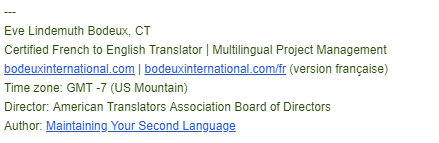
Deadlines and Meetings
When providing a deadline to a vendor or confirming a deadline with a client located who is located in a different time zone, specify the exact time and time zone to avoid any misunderstanding. For example, a project due at 5 p.m. in France is due at 5 p.m. Central European Time, but that’s 11 a.m. US Eastern Time and 9 a.m. US Mountain Time, so make sure you know which applies.
Going to an online meeting with international clients or colleagues? Don’t be late (or early). Not sure what time it is where your client or vendor is located? Figuring out the time difference with a different location seems like it should just involve simple math (plus or minus the requisite number of hours), but it often gets more complicated than that. Rather than depend on your own calculations on the fly, there are various tools to help you figure out what time it is in relation to your own time zone, when, and where.
To make sure you schedule a meeting at the right time in your time zone, simply accept meeting invitations sent to you and your calendar should convert the time to your own zone. (However, I have seen MS Outlook convert incorrectly during the short period in the fall between when Europe and the US end daylight savings times on different dates.)
If you are entering your own meetings manually, if you use Google Calendar, you can specify a specific time zone. Once you click to add a new meeting, choose the time and zone that has been communicated to you by the individual setting up the meeting. Once you save the meeting, Google Calendar will make the adjustment and the meeting time will appear in your own time zone, at the correct time, on your calendar. This helps you avoid making mistakes doing the math, and accidentally missing meetings.
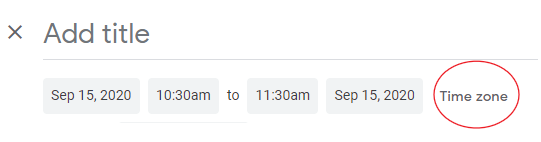
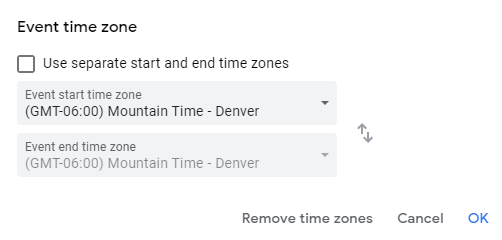
Other time-related tools include:
- The World Time Server, an easy-to-use site that provides a lot of time-related information.
- The Time Zone Map is another useful time-related site.
- The World Time Buddy site let’s you add cities and compare times in a grid format.
Mobile devices often have native utilities to manage time zones, and, there are many time apps available for the iPhone, iPad and Android.
Below is a screenshot from the iPad world clock interface.

Marketing
If you are engaged in outbound marketing, tools like Boomerang and Gmail’s Schedule Send feature help you schedule marketing (or any) emails for delivery times that seem natural to the recipient, no matter where he or she is in the world (instead of arriving at 3 a.m.).
Gmail’s Schedule Send Feature
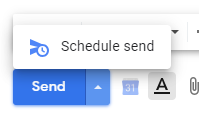
Time Zone Trivia
The State of Alaska in the United States is so large that it spreads out over the equivalent of four time zones. However, in 1983, for economic and political reasons, all of Alaska became part of a single time zone, called…ta da…Alaska Time.* Alaska Time is one hour behind US Pacific Time and four hours behind US Eastern Time.
*Two rural exceptions who held out against the change were the western Aleutian islands of Atka, Adak, Shemya, and Attu (now using Hawaiian-Aleutian Time) and Annette Island, near Ketchikan (now using Pacific Time).
Need help interpreting how your French or international colleagues interpret time? Contact me for help.